March VPS Promotion: Get Up To 30% Off New Orders!
March VPS Promotion: Get Up To 30% Off New Orders!
Default RDP setting for resolution is in full screen mode, meaning that you will connect to your FXVPS with the same resolution as your local PC.
In this tutorial we will show you how to change that setting so you will be able to run Remote Desktop Program (Connection) in any resolution you want.
On your Remote Desktop Program click on Show Options:
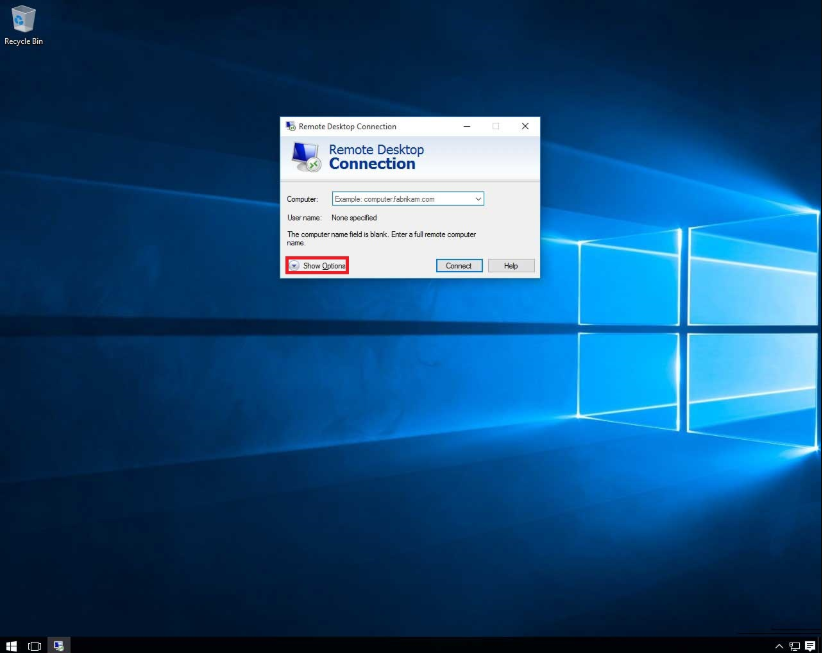
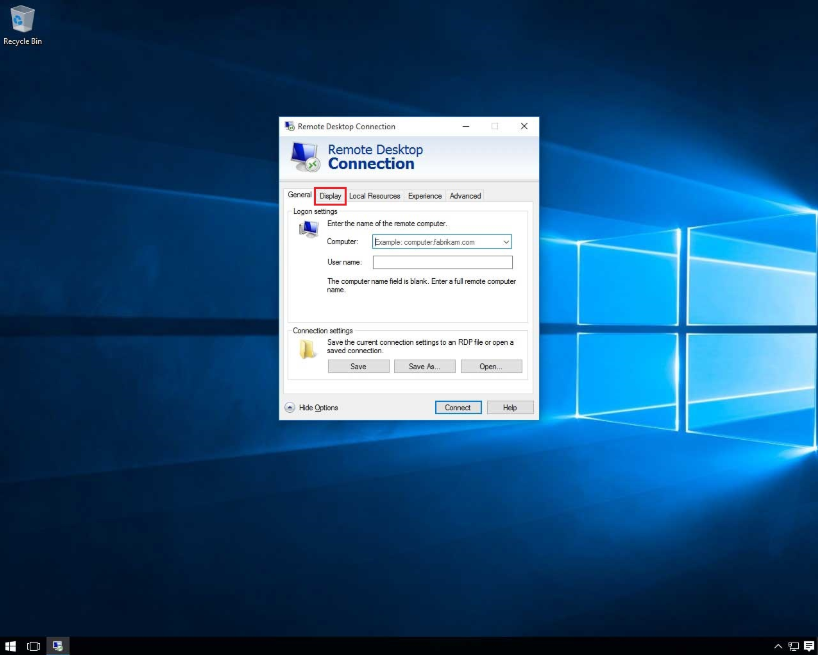
And in this tab you will be able to change RDP resolution for your FXVPS connection:
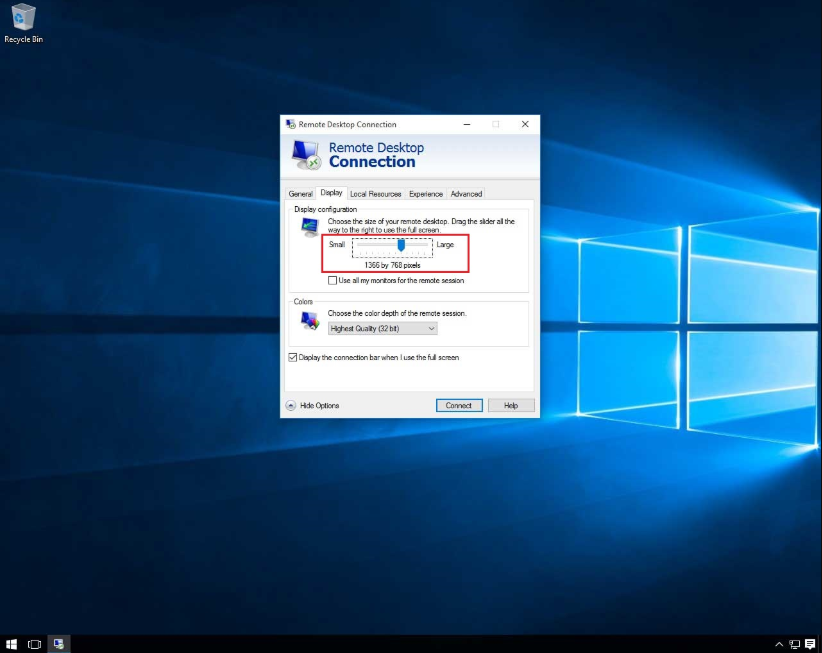
Caution: Trading involves the possibility of financial loss. Only trade with money that you are prepared to lose, you must recognize that for factors outside your control you may lose all of the money in your trading account. Many forex brokers also hold you liable for losses that exceed your trading capital. So you may stand to lose more money than is in your account. FXVPS.co does not guarantee the profitability of trades executed on its systems. We have no knowledge on the level of money you are trading with or the level of risk you are taking with each trade. You must make your own financial decisions, we take no responsibility for money made or lost as a result of using our servers or advice on forex related products on this website.