FXVPS solutions provide traders with a stable and high-speed environment to run their MetaTrader 4 platform. However, to fully leverage the power of your VPS, it’s essential to optimize your MT4 setup.
This guide offers practical tips to boost MT4 performance and ensure seamless trading operations.
1. Manage Your Charts Wisely
Close Unused Charts: Each open chart consumes memory and processing power. Focus on the charts you actively trade on, and close the rest.
Minimize Indicators: Overloading charts with indicators creates visual clutter and slows down MT4. Use only essential indicators for your trading strategy.
Reduce Max Bars: Go to Tools > Options > Charts and lower the “Max bars in history” and “Max bars in chart” values. This limits the amount of historical data MT4 loads, freeing up resources.
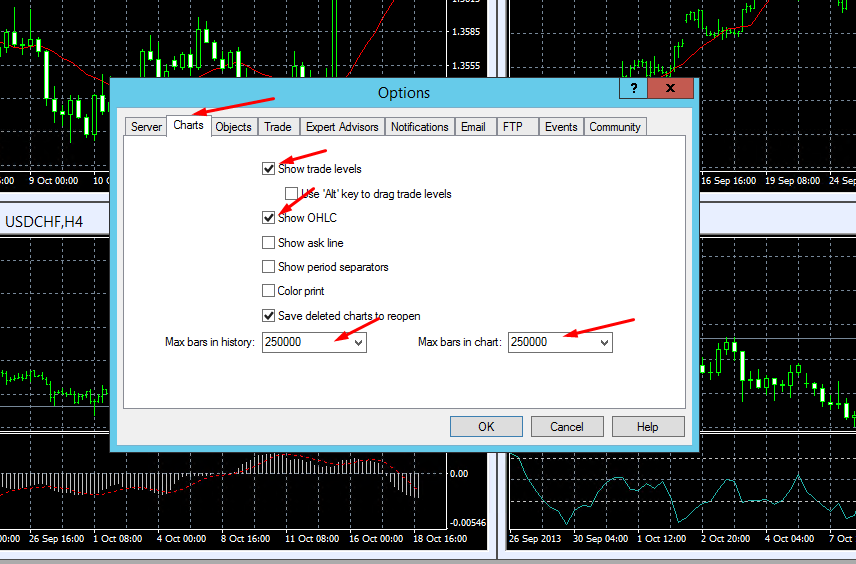
2. Streamline Market Watch
Hide Unused Symbols: Right-click in the Market Watch window and select “Hide All”. Manually add only the currency pairs you actively trade. This reduces unnecessary updates.
3. Disable Unnecessary Features
News: Navigate to Tools > Options > Server and uncheck “Enable News”. This prevents MT4 from pulling news updates, conserving bandwidth.
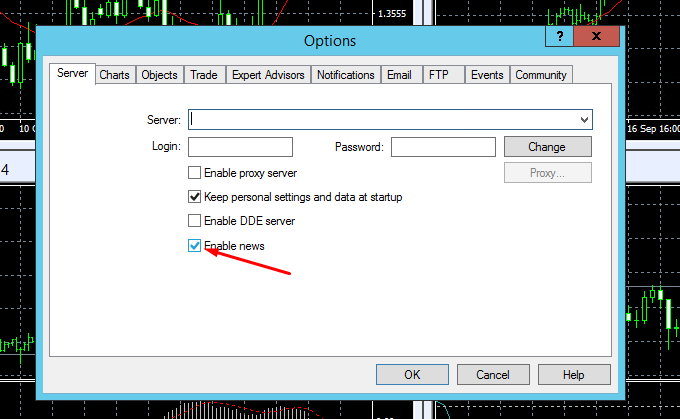
Emails: Under Tools > Options > Email, disable email notifications if you don’t rely on them.
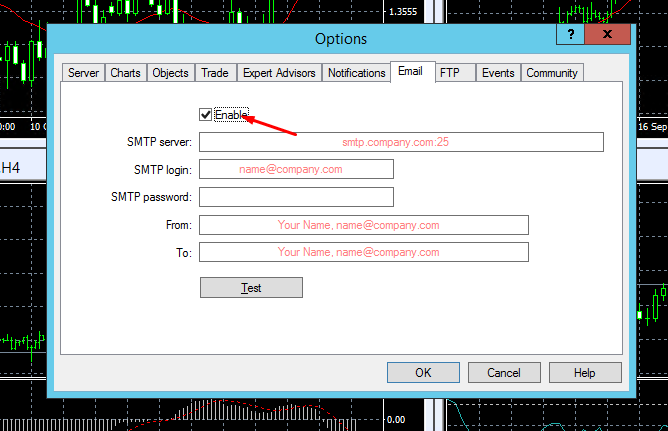
Sounds: Turn off MT4 sounds to reduce distractions and processing load.
4. Choose the Right Timeframe
Use Higher Timeframes: Higher timeframes (e.g., H4, Daily) generate less data compared to lower timeframes (e.g., M1, M5). If your strategy allows, use higher timeframes to reduce MT4’s workload.
5. Expert Advisors (EAs) and Custom Indicators
Optimize Code: If you use EAs or custom indicators, ensure they’re well-coded and avoid excessive calculations and redrawing. This is particularly important on a VPS where resources are shared.
Selective Usage: Use EAs judiciously. Consider running EAs only during specific market hours or trading sessions when needed, and disable them otherwise.
6. Maintain Your VPS
Regular Restarts: Restart your VPS periodically to clear memory and refresh resources.
Updates: Install recommended updates for both your VPS operating system and MT4 to address potential performance issues.
By following these guidelines, you can significantly improve the responsiveness and stability of your MT4 platform within your Forex VPS environment. This leads to a smoother trading experience with reduced lag and greater potential for success.
